Access Fundraising Manager
Follett Destiny Fundraising Manager is an all-in-one fundraising platform for schools, teachers, teams, clubs, PTAs/PTOs, and boosters. It requires the Access Follett Destiny Fundraising Manager permission. Staff and administrators can create and manage fundraising campaigns. It is automatically enabled by default for the library administrator, textbook administrator, and resource administrator, as well as any access level whose role is Administrator, Faculty, Instructor, and Staff.
Staff and administrators can create and manage fundraising campaigns. This product is enabled by default for the library administrator, textbook administrator, and resource administrator, as well as any access level whose role is Administrator, Faculty, Instructor, or and Staff.
You can access your Fundraising Manager account from Destiny Library Manager.
| Important: You must have both a Destiny account and a Follett Destiny Fundraising Manager (formerly Livingtree) account that share an email address. |
Access Fundraising Manager
- Do one of the following:
- In the grey header, click Fundraising Manager.
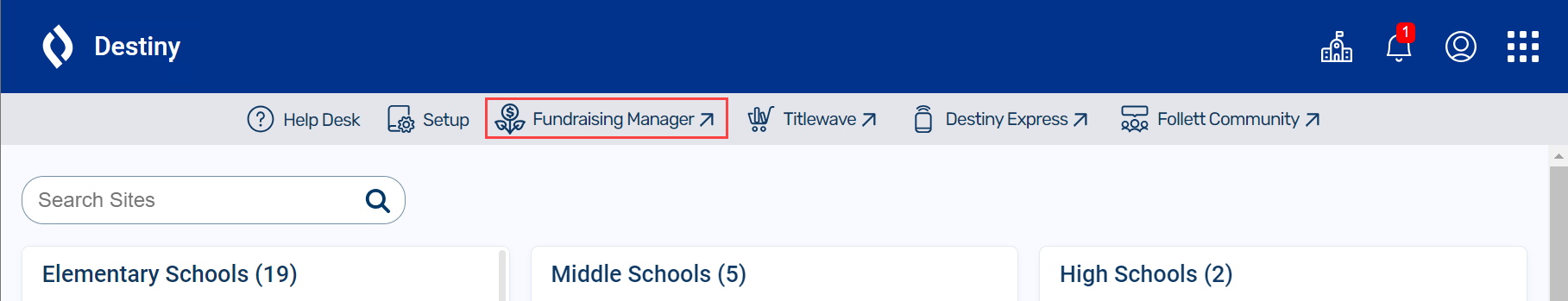
- Select
 > Fundraising Manager.
> Fundraising Manager. 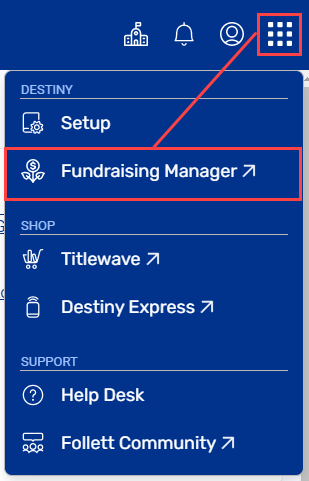
Fundraising Manager opens in a browser.
- In the grey header, click Fundraising Manager.
- Log in to your Fundraising Manager account with the same email you use in Destiny.
Note: You are only required to log in the first time you access Fundraising Manager through Destiny.